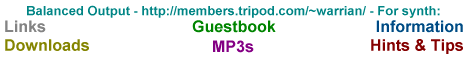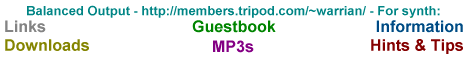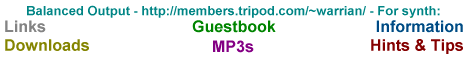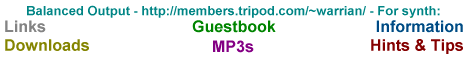
Cubase Mixer Maps
Cubase Mixer Maps allow you to control midi events in real time or edit midi parameters from within Cubase using special mixer tracks. A full explanation of them can be found in Steinberg's documentation or the many books about Cubase operation. A lot of Cubase users have never got to know about mixer maps, and view them as a bit "geeky", like the logical editor and the phrase synthesiser. Geeky they may be, but also extremely useful- if you can get your head round them.
Cubase Mixer Maps should not be confused with the Cubase Midi Mixer. This part of Cubase provides basic Midi control of basic parameters such as volume, program, pan, reverb, and chorus to GM, GS and XG sound modules or cards. Mixer maps can supply all of these functions easily, but can also be used to provide control of parameters peculiar to individual Midi instruments via Continuous Controller or System Exclusive commands.
I hope that these mixer maps prove useful to somebody. I made them for equipment that I own or have owned, with the exception of the Sound Canvas mixers. I am aware of certain problems, notably the VS880 status select (record, input, playback, mute select). There is a hint from Roland that my sysex code is right but the VS880's O/S version that I am using is out of date. I'll get around to fixing that after I've put up the garden shed.
If you are using any of my mixer maps there are a few points to beware or be aware of:
-
Some equipment is identified by device number. This is usually set to 17 (hex10). If you are using gear with device numbers either make sure the device number is 17 or alter the numbers on the mixer map controls. Device numbers are great if you have more than one of a particular piece of equipment. Sysex messages can be sent to them individually. Otherwise device numbers are a pain in the butt.
-
Make sure the equipment you're addressing with the mixer map is on the same MIDI output that the mixer map is set to. I've sometimes found that what's supposed to work didn't work, only to find that I was sending the instructions to the internal sound card. The only ways to deal with this sort of problem is to change the MIDI output setting on each control in the mixer map, or to change the position of the Midi port in the Setup MME program by using the "move up" and "move down" buttons. This second option is not available to Atari users.
- Program and bank changes. The usual convention concerning the order of these commands applies.
- MSB's and LSB's. Some commands require both, even if the LSB is 0. As Cubase will not allow more that one controller message per control, or more than one variable (see gripes below), I have had to do various fudges and workarounds. If you find a bunch of controls stuck down in the bottom right corner of the screen don't delete them! They are slaved to other controls and provide extra bits of midi.
Finally, don't forget to read any documentation either included in the zip files or elsewhere at this site. Some Mixer Maps are operated in slightly unusual ways, notably the D4 and DM5 Editors.
Gripes
Steinberg have given the world the greatest sequencer ever. But I have detected no major improvements in the Mixer Map architecture since the release of ST version 3, when it became possible to have more than one mixer loaded. In fact, in at least one way (on the PC) Steinberg have taken a step backwards.
-
The limit of 128 objects is ridiculous. In these days of black boxes whose myriad of features can only be addressed by external controls it is impossible to construct a full mixer map for controlling all or even most parameters. Examples of this are the M-BD1, Sound Canvas, VS880 and Proteus. In many cases I have added an extra control or two rather than a text box. For that matter why should text boxes count as objects?
-
Only one variable per mixer object. Again this limitation urgently needs remedying. Mixer maps would be more useful if they could send the MIDI message required by the equipment, wouldn't they? This limitation has led to a bit of a fudge on a couple of the Proteus editor controls.
-
Changing MIDI port or midi channel on a mixer map is a pain, as you have to go in and edit each control. Why not either be able to select a number of objects and edit global characteristics such as Midi channel, port etc. Why not give the option of assigning or limiting a mixer channel to a particular port and/or channel on the main page just like ordinary midi tracks?
-
On the ST version it was possible to load and save mixer maps or parts of them from the mixer map page. This meant that you could assemble custom mixer maps from parts of others. I can't figure a way of doing this with the PC version. OK, you can have more than one mixer map loaded, but that means hopping between screens. If I simply want to change, say, a envelope attack time on the Proteus I have to load in the entire mixer map. This is a step backwards for Cubase.
- The graphics suck. How about a bit of at least.
-
It is impossible to create a multi-position switch. If for instance I wanted to transmit a value of either 0, 1, 8, or 44 (for instance to use on a bank select command, then I would have to put in a control that also sent all of the other numbers between 1 and 44. Yes I could make 2 switches; one would send either 0 or 1, the other either 8 or 44. With the limit of 128 objects, this is wasteful.
That's enuff gripes about the greatest sequencer ever. Except for... what happened to the <alt> P command that was on the ST version, which placed the left and right markers around a selected part or parts? I sure miss that one.
[ Main Page |
Links |
Other Balanced Output Sites |
Guestbook Options |
Downloads |
The Crew |
Information |
Hints & Tips ]
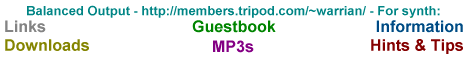
https://members.tripod.com/~warrian/