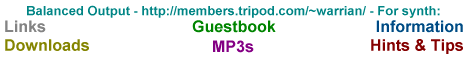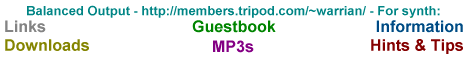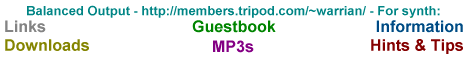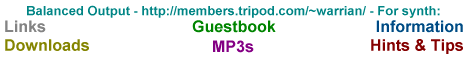
Orangator
Orangator is a fantastic piece of software, and it's free! The hardware equivalent would cost a fortune. Among its many features are:
- 10 Oscillators with multiple waveforms including graphic (you draw the waveform), sample playback, and additive (you define the harmonic content). Sync, ringmod, FM, and phase mod.
- 4 Envelope generators including one graphic.
- 2 LFO's and noise generator/filter modulation source.
- Filters.
- Basic sequencer.
- Effects, including delay, chorus, reverb and overdrive.
- Many modulation options.
- Realtime capability, although I've not been able to get this feature working.
- Visual Orangator, its companion program. VO allows you to construct your own instruments from the basic building blocks (Oscillators, Envelopes, Filters, etc.).
- Only one "VCA", although each oscillator's volume (and for that matter pitch and wave shape) can be modulated by a variety of sources, effectively giving one "VCA" per oscillator.
The Demo MP3 of Orangator sounds plays the following presets, one after the other. They are all sampled at C3 in mono at 44.1 kHz, trimmed, normalised to -0.9 dB. A few of them are peak limited:
You can download the Orangator presets and MP3 demo by clicking HERE. Some of the presets are minor variations and tweaks of others.
Tim's Orangator Tips
- Make sure that your Orangator presets are NOT set to read only. If they are you will get an error message and they will not load into the program.
- Turn off the Auto render feature. Otherwise the program will calculate the waveform every time a control is changed. With a complex sound this can take up a lot of time.
- Orangator is sometimes prone to crashes (on some systems more than others). Save often to avoid disappointment. Despite the crashes this program is really good.
- Careful, there are no warnings to save when you quit the program. Make sure your work is saved before doing so.
- If you haven't done so yet, get a copy of Orangator before someone realises this program's potential, adds a few bells and whistles, and releases it as a commercial product.
[ Main Page |
Links |
Other Balanced Output Sites |
Guestbook Options |
Downloads |
The Crew |
Information |
Hints & Tips ]
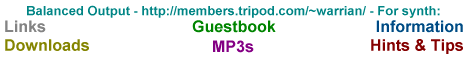
https://members.tripod.com/~warrian/