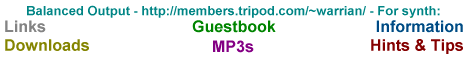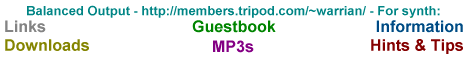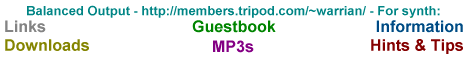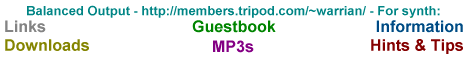
Rebirth Bitz
Rebirth Mod Sound Sets
These are the sounds and jpeg files used to make some Rebirth Mods. Use the appropriate Rebirth utility to construct the Mods from these files.
- Vintage 1. This mod uses sounds of the Roland TR606 and R77 drum machines. (575 kb)
- Vintage 2. This mod uses sounds of the Boss DR55 and CR78 boobachicka machines. (338 kb)
- Allsorts. This is just a collection of drum samples I like... a little bit random. (1478 kb)
- D4 Set 1. This is a few sounds from the Alesis D4, also a bit ad hoc. (1209 kb)
- Proteus Set 1. This Mod uses drum sounds from the Proteus 1. (1007 kb)
Original Rebirth Graphics for Mods
A lot of the Rebirth Mods I have seen use alternate graphics. Some of them are great, others less so. A few are nearly impossible to use! Personally I prefer to use the original appearance of the program. If you want a mod to look like the original Rebirth Graphic here is what you do (if you have the right software). Be sure to back up the original mods.
- Unzip and load the graphic file (MOD TITLE.jpg) into an art program, such as Paint.
- In the white area of the image write the name of the Mod using the art program's text tool.
- Save the file as "12057.jpg".
- Quit the art program.
- Unpack the Mod you want to operate on to a new empty folder using the appropriate utility.
- Delete all of the jpg files in this folder except for "splash.jpg".
- Move the file "12057.jpg" that you saved to this folder.
- Pack all of the files that are in this folder using the appropriate utility.
- BACK UP and replace the original mod with the one you have just created in the Rebirh Mods folder.
- ...err, that's it...
Click here to download a zip file containing MOD TITLE.jpg and these instructions.
[ Main Page |
Links |
Other Balanced Output Sites |
Guestbook Options |
Downloads |
The Crew |
Information |
Hints & Tips ]
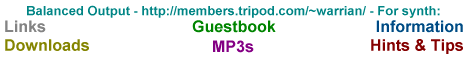
https://members.tripod.com/~warrian/